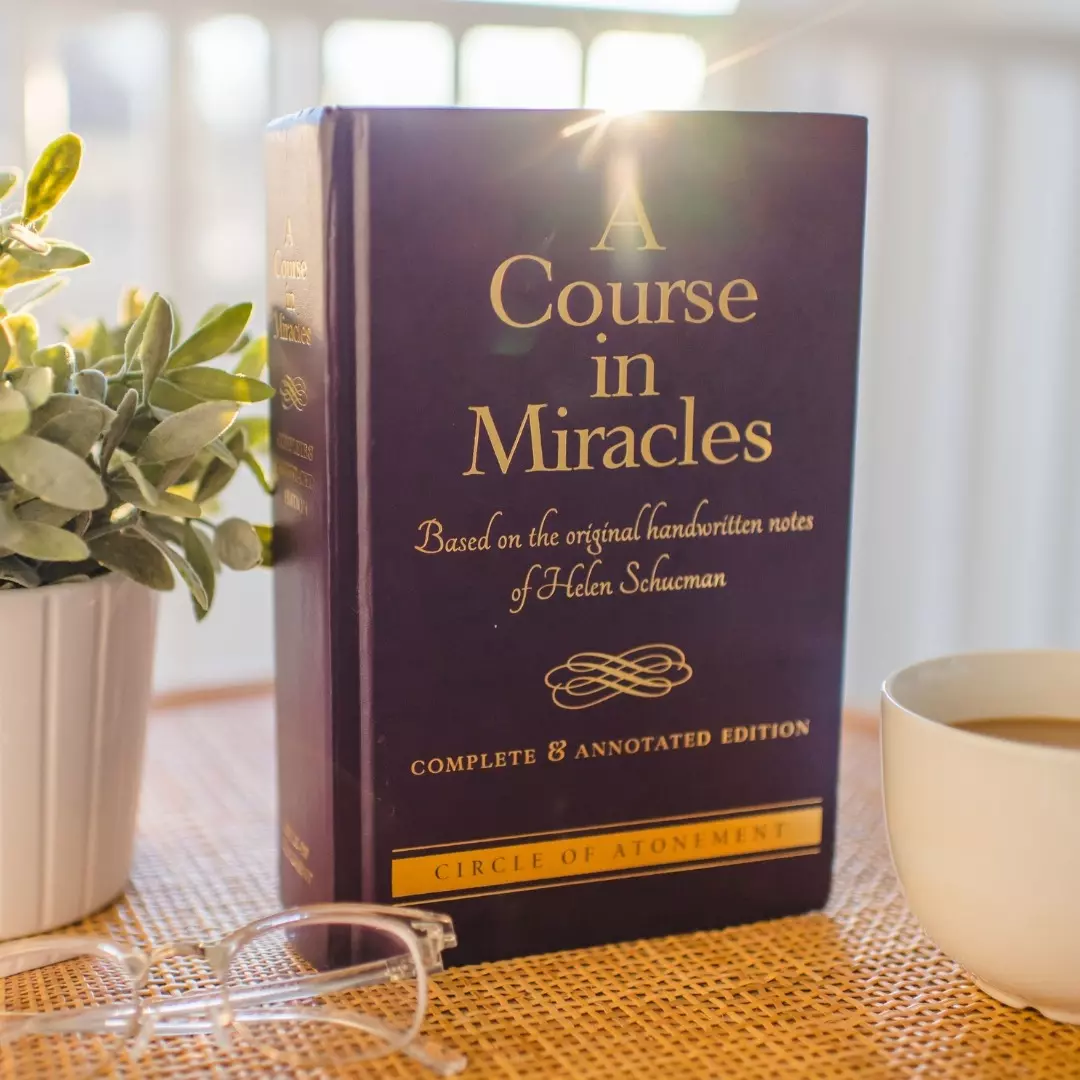You may have listened to a a course in miracles or two or just simply heard about podcasting, but how do you start podcasting yourself? Especially if you are a Christian or interested in starting a Christian Podcast? Podcasting isn’t the most difficult thing to do, but it can be challenging to become a successful podcaster. Many people, when they start a podcast, want to be so general that anyone will want to listen. But that does not really appeal to anyone!
It takes a lot of time and hard work to start, run and have a successful podcast. But for those that do have a successful podcast, they are targeting a very specific audience. Before you even start recording, you have to figure out what it is you want to talk about. What do you want your podcast to accomplish? It should be something relatively specific, but most importantly, it should be something that you are passionate about.
To be successful in podcasting, you will need to consistently upload new episodes. You cannot develop a loyal audience if they do not know when you will publish your next program. My recommendation is to start slow. Maybe once per week or twice per week at the most. It will take you some time to get started. You are learning new things and that will take a lot more time than you realize. After a month or two, you will have a system down and you will find everything is moving a lot faster for you. You can expand your production schedule from twice per week to three or even five days per week. But do not jump into that from the start.
Now that you have some idea of what you want to talk about and have a strict schedule, you get to the most important part – RECORDING IT! Some people do not like pushing the record button! You’ve done all the planning and preparation, just hit the button! Press record. Pressing record on your machine is one of the hardest things you can do. But once you pass that mental barrier of “should I do this,” podcasting becomes easy and enjoyable! If you are a pastor or speaker, you probably remember the first time you gave a sermon or stood up to speak in front of people. You will feel the same way the first few times you hit “record” for your podcast.
You do not need to have a fancy podcast setup. I know a lot of “guru’s” out there will tell you to “buy this microphone” and provide you recommendations (and sometimes links – affiliate links) to purchase the “recommended” equipment. They will usually emphasize how great it will make you sound, etc., etc.
You probably have all of the required equipment you need, right now, to get started. Most computers have a recording device pre-installed. Most have a camera (especially modern laptops). If not, a camera that sits on your monitor is cheap enough off of Amazon. You can also use your smart phone. Although it will not be the best audio, it will do as you find your way and get started.
Now that you have finished recording your podcast episode, you need to edit the file. There may be a minor edit to remove an awkward silence (like when you were looking for a particular scripture reference). You may want to add an “intro” and “outro” to your finished product. If that is the case, you can hire a voice over artist to create one for you.
I have used “Fiverr.com” to find voice over artists for years. I have a few favorite people I work with for very particular things. You could use “Fiverr” or you may have someone you know that has a great voice to help you out. None of this is required to start. These are things we can go over to make your podcast better in the future. But you do not need them to start out. You can use Audacity (PC) or GarageBand (Mac) to make minor edits, add intro our outro’s and then save your finalized podcast episode file.
Once you have your final episode file ready to load, follow your particular host provider’s policies and procedures for loading it to their platform. You will need a photo or logo. You should create show notes for each episode (simply a brief summary of what is covered in that particular episode). Once it is loaded, you will be provided with a link from your provider. When you share this link (either on your website or on social media), anyone who clicks the link will be taken directly to that episode.